All Excel series continuous inkjet (CIJ) printers have been discontinued and replaced by more advanced and efficient CIJ models. These new printers not only match the high standards of quality and reliability that you’ve come to expect from Videojet, but also offer enhanced features and capabilities. View our current line of CIJ printers.
We’ve compiled troubleshooting tips for your Excel series printer below. If you need additional technical help, please contact our technical support team.
What should I do if I can no longer see anything on the display?
- If the printer is running normally but no display is visible, adjust the contrast. Please call the hotline.
- Check input pressure on pressure gauge (approx. 6 bar).
- Check quality of compressed air. It must be free of oil and water.
What should I do when “Ink Out Fault” occurs?
- Check the fluid level (make-up, ink).
- If the level is OK, please call the hotline.
What should I do when “Phasing Fault” occurs?
- Is the head dirty? Turn the printer off, clean with make-up solution, dry the printhead and re-start.
- Check ink expiration date and replace with fresh ink, if expired
What should I do when “No Signal Fault” occurs?
- Is there a jet? If not, the nozzle is blocked.
- The catcher may be overflowing and the return suction line blocked. It should be cleaned.
What should I do when “Reservoir Overfill” occurs?
- The module has been cleaned too often or for too long, too much fluid in the module.
- Drain some fluid (approx. 20ml) from the module. Call the hotline.
What should I do when “HV Fault” occurs?
- High Voltage plates in the printhead are dirty. They should be cleaned.
- There is a short circuit caused by ink. Clean head thoroughly
What should I do when “Empty Time Too Short Fault” occurs?
- Check ink pressure (left-hand pressure gauge). If necessary, call the hotline.
- Check ink expiration date. Ink viscosity may be too low
- Replace ink with fresh supply.
What should I do when “Flow Time Too Long Fault” occurs?
- Check ink system for leaks.
- Replenish ink.
Contact Videojet Technologies
New Equipment Sales:
(866) 871-3226
Service & Support:
(833) 760-0609