Please carefully read the following information before proceeding with printer software downloads or maintenance.
This website is for Videojet customers that self-maintain 1000 line printers. The most up-to-date 1000 Series product software can be obtained by following the instructions below.
Only Videojet-trained personnel must carry out installation and maintenance work. Any such work undertaken by unauthorized personnel may damage the printer and will invalidate the warranty.
If you wish to perform your own service and maintenance on the printer, Videojet Technologies Inc. highly recommends you complete a Customer Training Course on the printer.
For information on Videojet Technologies Inc. Customer Training Courses or additional Service Options to help keep your printers in peak operating condition, call 1-(833) 760-0609 (within the United States only). Outside the U.S., customer should contact a Videojet subsidiary office or the local Videojet distributor for further information.
Downloading the MagicLoader Software Upgrade Tool
The MagicLoader printer software upgrade tool automatically detects and upgrades the printer software.
If your printer is a Touchscreen printer (50/60 Series Clarity Interface), STOP – DO NOT USE MAGICLOADER FOR TOUCH SCREEN PRINTER SOFTWARE UPGRADES. Contact Videojet Technical Support for Touchscreen printer software upgrades.
- Check the software version of the printer.
- Complete the form below to obtain printer software.
- Carefully read and follow the MagicLoader instructions. A copy of instructions will also be included in MagicLoader Zip file that you downloaded.